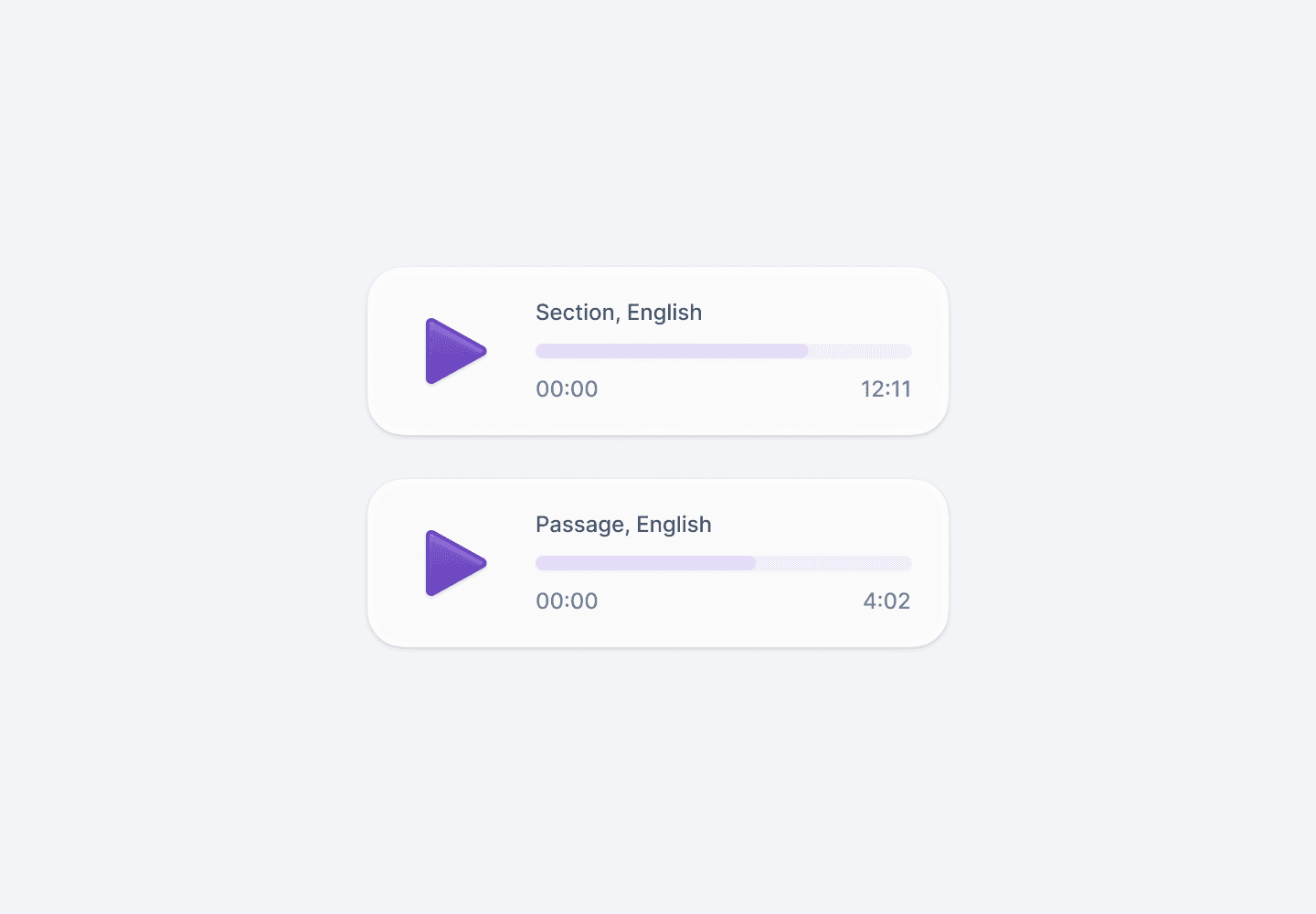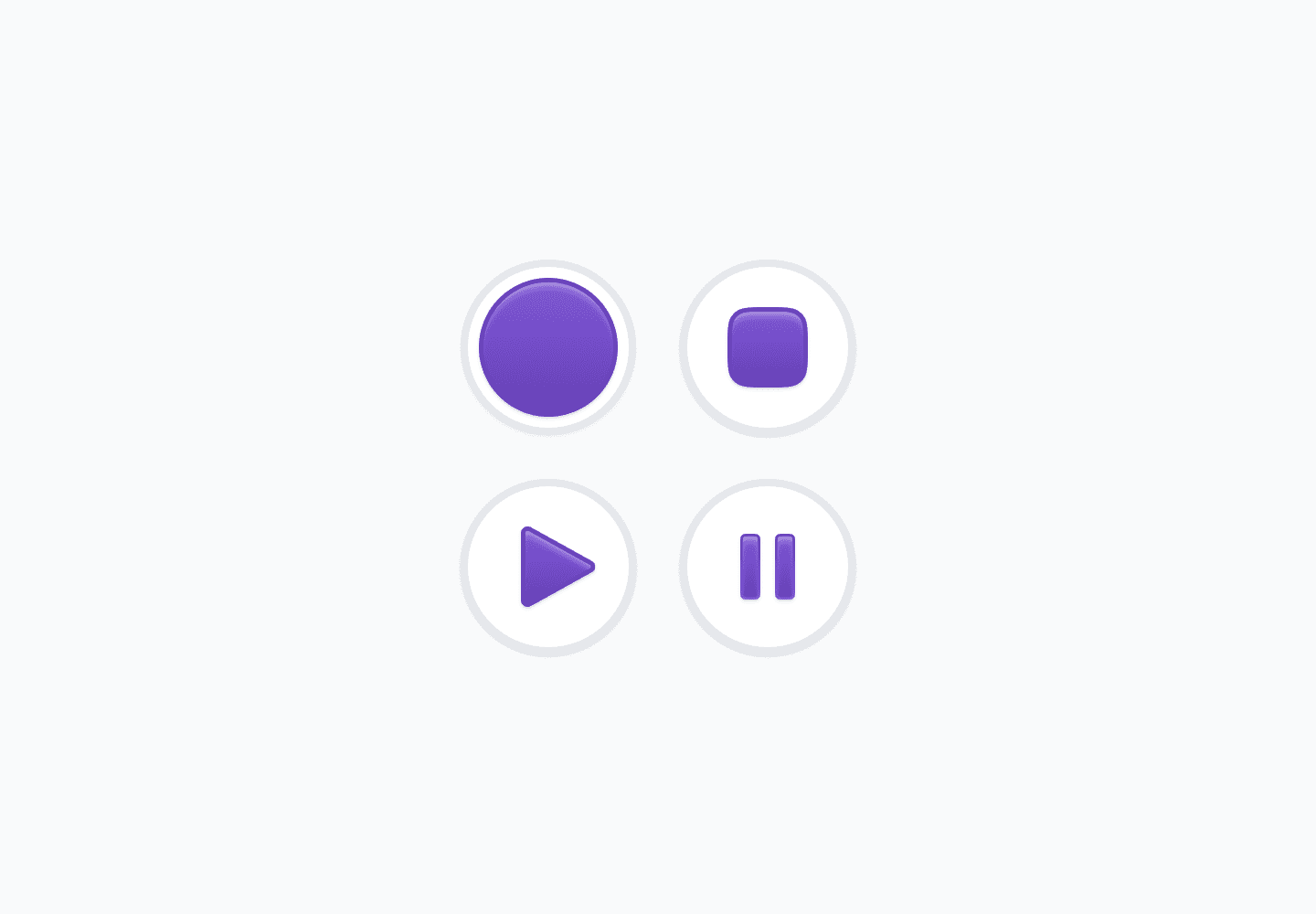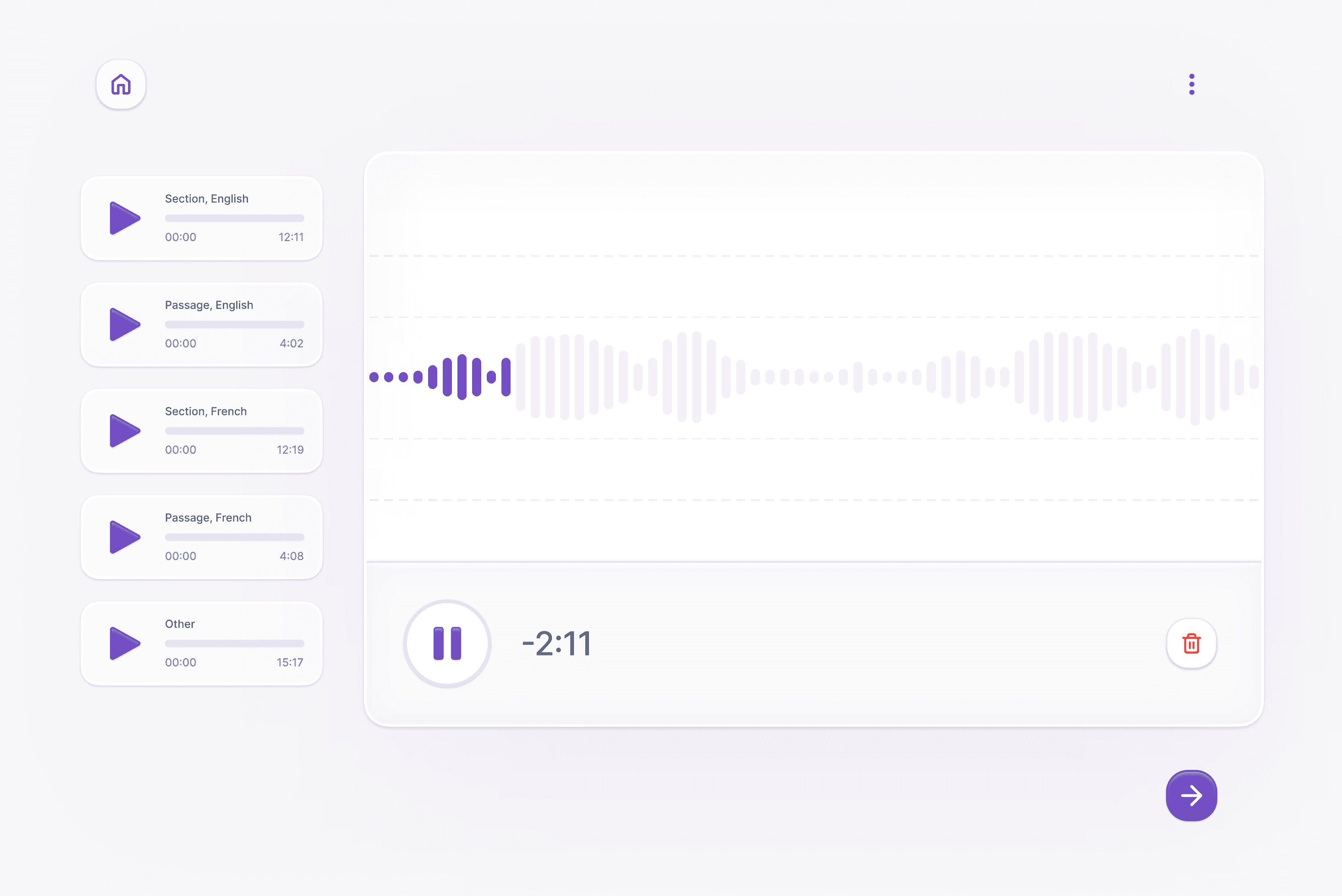
The Audio-to-audio product preserves oral languages by letting users play audio in a familiar language and record it in their native one, supporting rare languages and helping communities unfamiliar with technology.
Audio-to-audio enables users to:
Record translations line-by-line to mirror source material accurately.
Playback and re-record audio to ensure quality and clarity.
Adapt workflows to diverse cultural and linguistic contexts.
Each user records a portion of text after listening to that same text in a language they might know, such as Portuguese, English, or French.
Minimalistic Interface: Designed to be intuitive for users with little or no digital experience.
Line-by-Line Recording: Ensures translations align closely with the source text.
High-Quality Audio Tools: Simplifies recording, playback, and re-recording for professional results.
Submission Options: Provides ways to submit recorded audio files for further use, like community reviews.
Community Review for Audio Accuracy: People can share their audio recordings with peers, enabling collaborative feedback to ensure accuracy and quality. In addition to completing the task, it also fosters a sense of community.
Cultural Adaptability: Offers customizable templates for diverse linguistic and cultural needs.
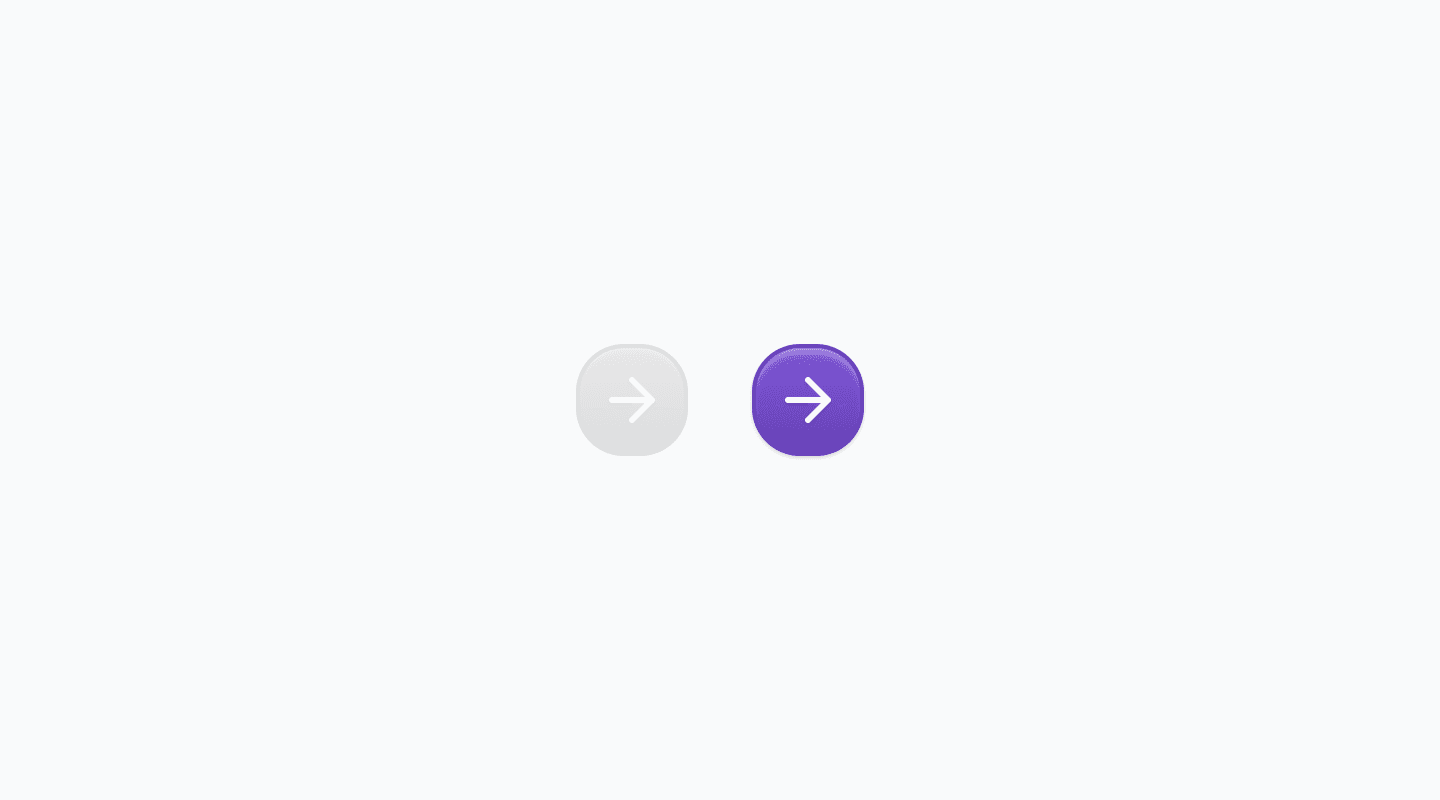
The icons guide users through a linear workflow connecting each step to the next. This minimizes the need for detailed instructions and keeps their focus on the task at hand.

We introduced unconventional elements, like the possibility of placing buttons directly beside the player, to avoid long presses or multiple taps, as the majority of users of the software are not familiar with technology.
Contextual Inquiry: Observe translation scenarios to better understand real-world requirements. Conduct interviews with oral translators to identify workflow challenges and usablity needs.
Prototyping: Create low-fidelity wireframes focused on navigation simplicity and workflow efficiency.
Testing and Iteration: Organize usability testing sessions to refine interface elements, audio tools, and workflow alignment. Adjust designs to minimize cognitive load, especially in individuals with little to no experience with technology. Iterate designs based on critical stakeholder feedback, ensuring alignment with translation workshop use.
Design System: Develop and maintain a functional design system to ensure consistency and usability across interface elements. Focus on reusable code components, simple and intuitive audio tools, and workflows tailored for translation scenarios.
Development Collaboration: Partner with developers, product, and stakeholders to implement key elements like audio recording tools and line-by-line workflows.
Large player buttons were designed to accommodate user's visual needs and help make touch interactions more accessible.
The bold waveform serves as a robust visual indicator of recording progress.
Enhanced Efficiency: People report completing translation tasks 30% faster compared to legacy methods.
Improved Accessibility: The app's design is intuitive for individuals with limited tech experience.
Higher Accuracy: Workflow minimizes errors and reduces the need for support.
Cultural Sensitivity: Customizable templates meet the needs of diverse linguistic groups.
Designing effectively for individuals with no technical experience, requiring a complete shift in thinking.
Ensuring layout compatibility across a wide range of screen sizes and zoom levels.
Audio-to-audio highlights the importance of designing for inclusivity and accessibility. By focusing on user-centric design principles, the product transforms a traditionally complex process into an intuitive, efficient workflow.
It demonstrates how thoughtful design can bridge cultural and technological divides while meeting the needs of stakeholders, who play a dual role as both trainers and supporters in the translation process.
Leverage AI to assist translators in understanding the audio source, especially when they are not fluent in the language it is available in.
Expand support for additional languages and dialects.
Enhance accessibility for visually impaired users by implementing voice navigation, enabling them to interact with the system through both spoken commands and audio feedback.